Source: llm/gpt-oss-finetuning
Finetuning OpenAI gpt-oss Models with SkyPilot#

On August 5, 2025, OpenAI released gpt-oss, including two state-of-the-art open-weight language models: gpt-oss-120b and gpt-oss-20b. These models deliver strong real-world performance at low cost and are available under the flexible Apache 2.0 license.
The gpt-oss-120b model achieves near-parity with OpenAI o4-mini on core reasoning benchmarks, while the gpt-oss-20b model delivers similar results to OpenAI o3-mini.
This guide walks through how to finetune both models with LoRA/full finetuning using 🤗 Accelerate.
If you’re looking to run inference on gpt-oss models, check out the inference example
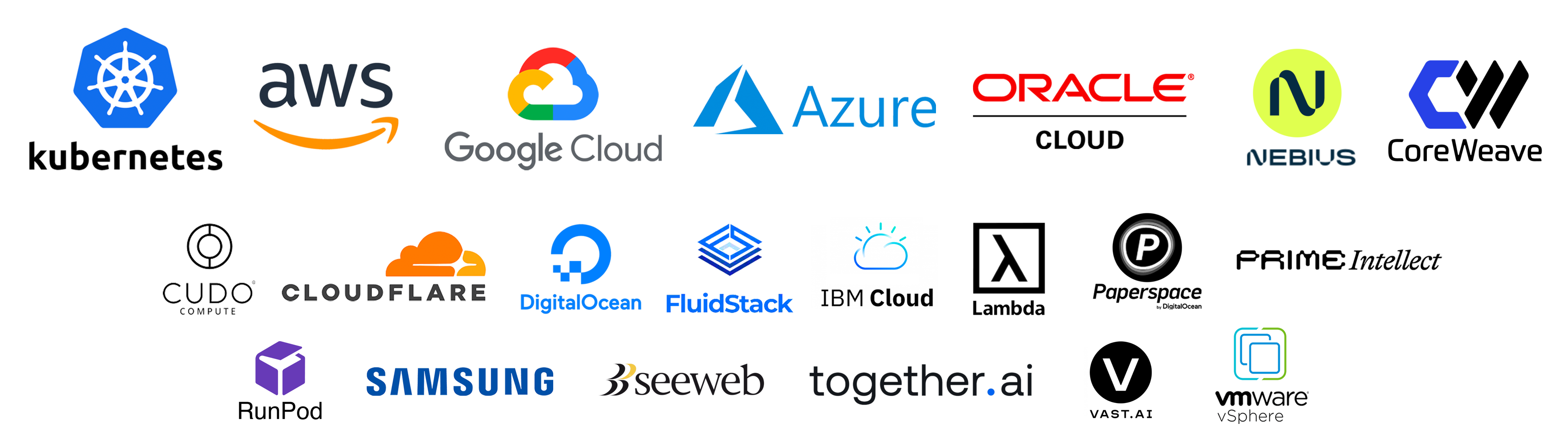
Step 0: Setup infrastructure#
SkyPilot is a framework for running AI and batch workloads on any infrastructure, offering unified execution, high cost savings, and high GPU availability.
Install SkyPilot#
pip install 'skypilot[all]'
For more details on how to setup your cloud credentials see SkyPilot docs.
Choose your infrastructure#
sky check
Configure checkpoint storage (Optional)#
Checkpoint storage is optional and only needed if you want to resume training from interruptions. By default, checkpoints are saved locally on the cluster.
To enable checkpoint persistence across cluster restarts, uncomment and configure the S3 bucket in the YAML files:
file_mounts:
/checkpoints:
source: s3://my-skypilot-bucket # change this to your bucket
Step 1: Run gpt-oss models#
Full finetuning#
For gpt-oss-20b (smaller model):
Requirements: 1 node, 8x H100 GPUs
sky launch -c gpt-oss-20b-sft gpt-oss-20b-sft.yaml
For gpt-oss-120b (larger model):
Requirements: 4 nodes, 8x H200 GPUs each
sky launch -c gpt-oss-120b-sft gpt-oss-120b-sft.yaml
# gpt-oss-120b-sft.yaml
resources:
accelerators: H200:8
network_tier: best
file_mounts:
/sft: ./sft
/checkpoints:
source: s3://my-skypilot-bucket # change this to your bucket
envs:
WANDB_PROJECT: gpt-oss-120b-sft
WANDB_RESUME: allow
WANDB_API_KEY: "" # optionally, enable WandB tracking by providing the API key
num_nodes: 4
setup: |
conda install cuda -c nvidia
uv venv ~/training --seed --python 3.10
source ~/training/bin/activate
uv pip install torch --index-url https://download.pytorch.org/whl/cu128
uv pip install "trl>=0.20.0" "peft>=0.17.0" "transformers>=4.55.0"
uv pip install deepspeed
uv pip install git+https://github.com/huggingface/accelerate.git@c0a3aefea8aa5008a0fbf55b049bd3f0efa9cbf2
uv pip install wandb
uv pip install nvitop
run: |
export WANDB_RUN_ID=$SKYPILOT_TASK_ID
export WANDB_NAME=run-$SKYPILOT_TASK_ID
source ~/training/bin/activate
MASTER_ADDR=$(echo "$SKYPILOT_NODE_IPS" | head -n1)
NP=$(($SKYPILOT_NUM_GPUS_PER_NODE * $SKYPILOT_NUM_NODES))
accelerate launch \
--config_file /sft/fsdp2_120b.yaml \
--num_machines $SKYPILOT_NUM_NODES \
--num_processes $NP \
--machine_rank $SKYPILOT_NODE_RANK \
--main_process_ip $MASTER_ADDR \
--main_process_port 29500 \
/sft/train.py --model_id openai/gpt-oss-120b --resume_from_checkpoint
LoRA finetuning#
For gpt-oss-20b with LoRA:
Requirements: 1 node, 2x H100 GPU
sky launch -c gpt-oss-20b-lora gpt-oss-20b-lora.yaml
For gpt-oss-120b with LoRA:
Requirements: 1 node, 8x H100 GPUs
sky launch -c gpt-oss-120b-lora gpt-oss-120b-lora.yaml
Step 2: Monitor and get results#
Once your finetuning job is running, you can monitor the progress and retrieve results:
# Check job status
sky status
# View logs
sky logs <cluster-name>
# Download results when complete
sky down <cluster-name>
Optional: WandB tracking#
To enable experiment tracking with Weights & Biases, set your API key in the YAML configuration:
envs:
WANDB_API_KEY: "your-wandb-api-key"
Each training run will automatically use a unique run ID based on the SkyPilot task ID for easy tracking and resuming.
Example full finetuning progress#
Here’s what you can expect to see during training - the loss should decrease and token accuracy should improve over time:
gpt-oss-20b training progress#
Training Progress for gpt-oss-20b on Nebius:
6%|▋ | 1/16 [01:18<19:31, 78.12s/it]
{'loss': 2.2344, 'grad_norm': 17.139, 'learning_rate': 0.0, 'num_tokens': 51486.0, 'mean_token_accuracy': 0.5436, 'epoch': 0.06}
12%|█▎ | 2/16 [01:23<08:10, 35.06s/it]
{'loss': 2.1689, 'grad_norm': 16.724, 'learning_rate': 0.0002, 'num_tokens': 105023.0, 'mean_token_accuracy': 0.5596, 'epoch': 0.12}
25%|██▌ | 4/16 [01:34<03:03, 15.26s/it]
{'loss': 2.1548, 'grad_norm': 3.983, 'learning_rate': 0.000192, 'num_tokens': 214557.0, 'mean_token_accuracy': 0.5182, 'epoch': 0.25}
50%|█████ | 8/16 [01:56<00:59, 7.43s/it]
{'loss': 2.1323, 'grad_norm': 3.460, 'learning_rate': 0.000138, 'num_tokens': 428975.0, 'mean_token_accuracy': 0.5432, 'epoch': 0.5}
75%|███████▌ | 12/16 [02:15<00:21, 5.50s/it]
{'loss': 1.4624, 'grad_norm': 0.888, 'learning_rate': 6.5e-05, 'num_tokens': 641021.0, 'mean_token_accuracy': 0.6522, 'epoch': 0.75}
100%|██████████| 16/16 [02:34<00:00, 4.88s/it]
{'loss': 1.1294, 'grad_norm': 0.713, 'learning_rate': 2.2e-05, 'num_tokens': 852192.0, 'mean_token_accuracy': 0.7088, 'epoch': 1.0}
Final Training Summary:
{'train_runtime': 298.36s, 'train_samples_per_second': 3.352, 'train_steps_per_second': 0.054, 'train_loss': 2.086, 'epoch': 1.0}
✓ Job finished (status: SUCCEEDED).
Memory and GPU utilization using nvitop

gpt-oss-120b training progress#
Training Progress for gpt-oss-120b on 4 nodes:
3%|▏ | 1/32 [03:45<116:23, 225.28s/it]
6%|▋ | 2/32 [06:12<90:21, 181.05s/it]
9%|▉ | 3/32 [08:45<71:22, 147.67s/it]
12%|█▎ | 4/32 [11:18<59:44, 128.01s/it]
25%|██▌ | 8/32 [22:36<67:48, 169.50s/it]
44%|████▍ | 14/32 [29:03<43:37, 145.41s/it]
Memory and GPU utilization using nvitop

Configuration files#
You can find the complete configurations in the following directory.
Included files#
gpt-oss-120b-lora.yaml
resources:
accelerators: H100:8
disk_size: 1024
network_tier: best
file_mounts:
/sft: ./sft
# Uncomment to enable checkpoint persistence across cluster restarts by saving them to S3
# /checkpoints:
# source: s3://my-skypilot-bucket # change this to your bucket
envs:
WANDB_PROJECT: gpt-oss-120b-lora
WANDB_RESUME: allow
WANDB_API_KEY: "" # optionally, enable WandB tracking by providing the API key
num_nodes: 1
setup: |
conda install cuda -c nvidia
uv venv ~/training --seed --python 3.10
source ~/training/bin/activate
uv pip install torch --index-url https://download.pytorch.org/whl/cu128
uv pip install "trl>=0.20.0" "peft>=0.17.0" "transformers>=4.55.0"
uv pip install deepspeed
uv pip install git+https://github.com/huggingface/accelerate.git@c0a3aefea8aa5008a0fbf55b049bd3f0efa9cbf2
uv pip install wandb
uv pip install nvitop
run: |
export WANDB_RUN_ID=$SKYPILOT_TASK_ID
export WANDB_NAME=run-$SKYPILOT_TASK_ID
source ~/training/bin/activate
MASTER_ADDR=$(echo "$SKYPILOT_NODE_IPS" | head -n1)
NP=$(($SKYPILOT_NUM_GPUS_PER_NODE * $SKYPILOT_NUM_NODES))
python /sft/train.py --model_id openai/gpt-oss-120b --enable_lora --resume_from_checkpoint
gpt-oss-120b-sft.yaml
resources:
accelerators: H200:8
disk_size: 1024
network_tier: best
file_mounts:
/sft: ./sft
# Uncomment to enable checkpoint persistence across cluster restarts by saving them to S3
# /checkpoints:
# source: s3://my-skypilot-bucket # change this to your bucket
envs:
WANDB_PROJECT: gpt-oss-120b-sft
WANDB_RESUME: allow
WANDB_API_KEY: "" # optionally, enable WandB tracking by providing the API key
num_nodes: 4
setup: |
conda install cuda -c nvidia
uv venv ~/training --seed --python 3.10
source ~/training/bin/activate
uv pip install torch --index-url https://download.pytorch.org/whl/cu128
uv pip install "trl>=0.20.0" "peft>=0.17.0" "transformers>=4.55.0"
uv pip install deepspeed
uv pip install git+https://github.com/huggingface/accelerate.git@c0a3aefea8aa5008a0fbf55b049bd3f0efa9cbf2
uv pip install wandb
uv pip install nvitop
run: |
export WANDB_RUN_ID=$SKYPILOT_TASK_ID
export WANDB_NAME=run-$SKYPILOT_TASK_ID
source ~/training/bin/activate
MASTER_ADDR=$(echo "$SKYPILOT_NODE_IPS" | head -n1)
NP=$(($SKYPILOT_NUM_GPUS_PER_NODE * $SKYPILOT_NUM_NODES))
accelerate launch --config_file /sft/fsdp2_120b.yaml --num_machines $SKYPILOT_NUM_NODES --num_processes $NP --machine_rank $SKYPILOT_NODE_RANK --main_process_ip $MASTER_ADDR --main_process_port 29500 /sft/train.py --model_id openai/gpt-oss-120b --resume_from_checkpoint
gpt-oss-20b-lora.yaml
resources:
accelerators: H100:2
disk_size: 512
network_tier: best
file_mounts:
/sft: ./sft
# Uncomment to enable checkpoint persistence across cluster restarts by saving them to S3
# /checkpoints:
# source: s3://my-skypilot-bucket # change this to your bucket
envs:
WANDB_PROJECT: gpt-oss-20b-lora
WANDB_RESUME: allow
WANDB_API_KEY: "" # optionally, enable WandB tracking by providing the API key
num_nodes: 1
setup: |
conda install cuda -c nvidia
uv venv ~/training --seed --python 3.10
source ~/training/bin/activate
uv pip install torch --index-url https://download.pytorch.org/whl/cu128
uv pip install "trl>=0.20.0" "peft>=0.17.0" "transformers>=4.55.0"
uv pip install deepspeed
uv pip install git+https://github.com/huggingface/accelerate.git@c0a3aefea8aa5008a0fbf55b049bd3f0efa9cbf2
uv pip install wandb
uv pip install nvitop
run: |
export WANDB_RUN_ID=$SKYPILOT_TASK_ID
export WANDB_NAME=run-$SKYPILOT_TASK_ID
source ~/training/bin/activate
MASTER_ADDR=$(echo "$SKYPILOT_NODE_IPS" | head -n1)
NP=$(($SKYPILOT_NUM_GPUS_PER_NODE * $SKYPILOT_NUM_NODES))
python /sft/train.py --model_id openai/gpt-oss-20b --enable_lora --resume_from_checkpoint
gpt-oss-20b-sft.yaml
name: gpt-oss-20b-sft-finetuning
resources:
accelerators: H100:8
disk_size: 512
network_tier: best
file_mounts:
/sft: ./sft
# Uncomment to enable checkpoint persistence across cluster restarts by saving them to S3
# /checkpoints:
# source: s3://my-skypilot-bucket # change this to your bucket
envs:
WANDB_PROJECT: gpt-oss-20b-sft
WANDB_RESUME: allow
WANDB_API_KEY: "" # optionally, enable WandB tracking by providing the API key
num_nodes: 1
setup: |
conda install cuda -c nvidia
uv venv ~/training --seed --python 3.10
source ~/training/bin/activate
uv pip install torch --index-url https://download.pytorch.org/whl/cu128
uv pip install "trl>=0.20.0" "peft>=0.17.0" "transformers>=4.55.0"
uv pip install deepspeed
uv pip install git+https://github.com/huggingface/accelerate.git@c0a3aefea8aa5008a0fbf55b049bd3f0efa9cbf2
uv pip install wandb
uv pip install nvitop
run: |
export WANDB_RUN_ID=$SKYPILOT_TASK_ID
export WANDB_NAME=run-$SKYPILOT_TASK_ID
source ~/training/bin/activate
MASTER_ADDR=$(echo "$SKYPILOT_NODE_IPS" | head -n1)
NP=$(($SKYPILOT_NUM_GPUS_PER_NODE * $SKYPILOT_NUM_NODES))
accelerate launch --config_file /sft/fsdp2.yaml --num_machines $SKYPILOT_NUM_NODES --num_processes $NP --machine_rank $SKYPILOT_NODE_RANK --main_process_ip $MASTER_ADDR --main_process_port 29500 /sft/train.py --model_id openai/gpt-oss-20b --resume_from_checkpoint
sft/fsdp2.yaml
# Requires accelerate 1.7.0 or higher
compute_environment: LOCAL_MACHINE
debug: false
distributed_type: FSDP
downcast_bf16: 'no'
enable_cpu_affinity: false
fsdp_config:
fsdp_activation_checkpointing: true
fsdp_sharding_strategy: FULL_SHARD
fsdp_transformer_layer_cls_to_wrap: GptOssDecoderLayer
fsdp_backward_prefetch: BACKWARD_PRE
fsdp_auto_wrap_policy: TRANSFORMER_BASED_WRAP
fsdp_cpu_ram_efficient_loading: false
fsdp_offload_params: false
fsdp_reshard_after_forward: false
fsdp_use_orig_params: true
# fsdp_state_dict_type: FULL_STATE_DICT
fsdp_state_dict_type: SHARDED_STATE_DICT
fsdp_forward_prefetch: true
fsdp_version: 2
machine_rank: 0
main_training_function: main
mixed_precision: bf16
num_machines: 1
num_processes: 8
rdzv_backend: c10d
same_network: false
tpu_env: []
tpu_use_cluster: false
tpu_use_sudo: false
use_cpu: false
sft/fsdp2_120b.yaml
compute_environment: LOCAL_MACHINE
debug: false
distributed_type: FSDP
downcast_bf16: 'no'
enable_cpu_affinity: false
fsdp_config:
fsdp_activation_checkpointing: true
fsdp_sharding_strategy: FULL_SHARD
fsdp_transformer_layer_cls_to_wrap: GptOssDecoderLayer
fsdp_backward_prefetch: BACKWARD_PRE
fsdp_auto_wrap_policy: TRANSFORMER_BASED_WRAP
fsdp_cpu_ram_efficient_loading: true
fsdp_offload_params: false
fsdp_reshard_after_forward: true
fsdp_use_orig_params: false
fsdp_state_dict_type: SHARDED_STATE_DICT
fsdp_forward_prefetch: false
fsdp_version: 2
machine_rank: 0
main_training_function: main
mixed_precision: bf16
num_machines: 1
num_processes: 8
rdzv_backend: c10d
same_network: false
tpu_env: []
tpu_use_cluster: false
tpu_use_sudo: false
use_cpu: false
sft/train.py
import argparse
import os
from accelerate import Accelerator
from accelerate import ProfileKwargs
from datasets import load_dataset
from peft import get_peft_model
from peft import LoraConfig
from transformers import AutoModelForCausalLM
from transformers import AutoTokenizer
from transformers import Mxfp4Config
from trl import SFTConfig
from trl import SFTTrainer
class ProfilingSFTTrainer(SFTTrainer):
def __init__(self, *args, accelerator_profiler=None, **kwargs):
super().__init__(*args, **kwargs)
self.accelerator_profiler = accelerator_profiler
def training_step(self, *args, **kwargs):
result = super().training_step(*args, **kwargs)
if self.accelerator_profiler is not None:
self.accelerator_profiler.step()
return result
def train(self, resume_from_checkpoint=None, *args, **kwargs):
if resume_from_checkpoint or (self.args.resume_from_checkpoint and
os.path.exists(self.args.output_dir)):
checkpoint_path = resume_from_checkpoint
if not checkpoint_path:
# Find the latest checkpoint
checkpoint_dirs = [
d for d in os.listdir(self.args.output_dir)
if d.startswith("checkpoint-") and
os.path.isdir(os.path.join(self.args.output_dir, d))
]
if checkpoint_dirs:
checkpoint_dirs.sort(key=lambda x: int(x.split("-")[1]))
checkpoint_path = os.path.join(self.args.output_dir,
checkpoint_dirs[-1])
if checkpoint_path:
print(f"Resuming from checkpoint: {checkpoint_path}")
return super().train(resume_from_checkpoint=resume_from_checkpoint,
*args,
**kwargs)
def main():
# Parse command line arguments
parser = argparse.ArgumentParser(
description="Train a model using SFT on Codeforces dataset")
parser.add_argument(
"--model_id",
type=str,
default="openai/gpt-oss-120b",
help="The model ID to use for training (default: openai/gpt-oss-120b)")
parser.add_argument("--enable_lora",
action="store_true",
default=False,
help="Enable LoRA")
parser.add_argument(
"--enable_profiling",
action="store_true",
default=False,
help="Enable accelerate profiling with chrome trace export")
parser.add_argument(
"--gradient_accumulation_steps",
type=int,
default=1,
help="Number of gradient accumulation steps (default: 1)")
parser.add_argument("--per_device_train_batch_size",
type=int,
default=1,
help="Training batch size per device (default: 1)")
parser.add_argument(
"--resume_from_checkpoint",
action="store_true",
default=False,
help="Enable resuming from the latest checkpoint (default: False)")
parser.add_argument(
"--output_dir",
type=str,
default="/checkpoints",
help="Directory to save checkpoints (default: /checkpoints)")
args = parser.parse_args()
# Setup profiling if enabled
accelerator_kwargs = {}
if args.enable_profiling:
def trace_handler(p):
p.export_chrome_trace(f"/tmp/trace_{p.step_num}.json")
profile_kwargs = ProfileKwargs(activities=["cpu", "cuda"],
schedule_option={
"wait": 1,
"warmup": 1,
"active": 1,
"repeat": 0,
"skip_first": 1,
},
on_trace_ready=trace_handler)
accelerator_kwargs['kwargs_handlers'] = [profile_kwargs]
accelerator = Accelerator(**accelerator_kwargs)
model_id = args.model_id
# Load dataset
num_proc = int(os.cpu_count() / 2)
train_dataset = load_dataset("HuggingFaceH4/Multilingual-Thinking",
split="train",
num_proc=num_proc)
quantization_config = Mxfp4Config(dequantize=True)
device_map_args = {}
if args.enable_lora:
device_map_args = {'device_map': 'auto'}
# Load model
model = AutoModelForCausalLM.from_pretrained(
model_id,
attn_implementation="eager",
torch_dtype="auto",
use_cache=False,
quantization_config=quantization_config,
**device_map_args,
)
print(f'Loaded model: {args.model_id}')
if args.enable_lora:
num_layers = 0
target_parameters = []
if args.model_id == 'openai/gpt-oss-120b':
num_layers = 36
elif args.model_id == 'openai/gpt-oss-20b':
num_layers = 24
for i in range(num_layers):
target_parameters.append(f'{i}.mlp.experts.gate_up_proj')
target_parameters.append(f'{i}.mlp.experts.down_proj')
peft_config = LoraConfig(
r=8,
lora_alpha=16,
target_modules="all-linear",
target_parameters=target_parameters,
)
model = get_peft_model(model, peft_config)
model.print_trainable_parameters()
report_to = "wandb" if os.environ.get("WANDB_API_KEY") else "none"
# Setup output directory for checkpoints
output_dir = os.path.join(args.output_dir, model_id.replace('/', '-'))
os.makedirs(output_dir, exist_ok=True)
# Train model
training_args = SFTConfig(
output_dir=output_dir,
learning_rate=2e-4,
num_train_epochs=1,
logging_steps=1,
per_device_train_batch_size=args.per_device_train_batch_size,
gradient_accumulation_steps=args.gradient_accumulation_steps,
max_length=1024,
warmup_ratio=0.03,
lr_scheduler_type="cosine_with_min_lr",
lr_scheduler_kwargs={"min_lr_rate": 0.1},
dataset_num_proc=num_proc,
gradient_checkpointing=
False, # Disable gradient_checkpointing as we use FSDP activation_checkpointing
report_to=report_to,
save_strategy="steps",
save_steps=100,
save_total_limit=3,
resume_from_checkpoint=args.resume_from_checkpoint,
)
# Train model with optional profiling
trainer_kwargs = {
'args': training_args,
'model': model,
'train_dataset': train_dataset,
}
if args.enable_profiling:
with accelerator.profile() as prof:
trainer_kwargs['accelerator_profiler'] = prof
trainer = ProfilingSFTTrainer(**trainer_kwargs)
trainer.train()
else:
trainer = ProfilingSFTTrainer(**trainer_kwargs)
trainer.train()
if __name__ == "__main__":
main()